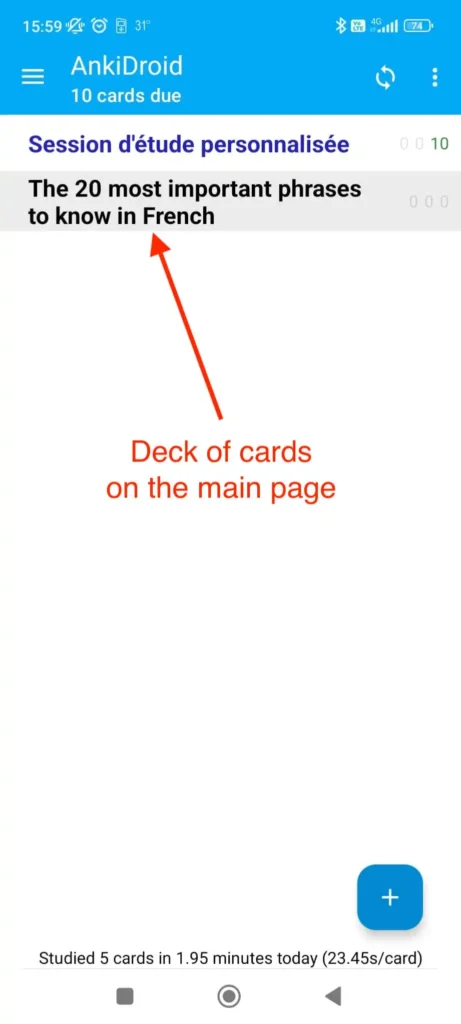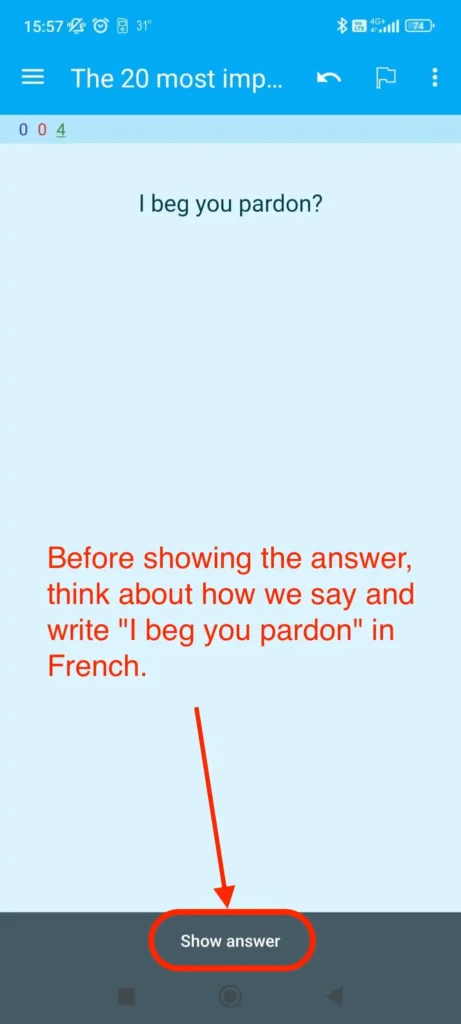🇫🇷 Utiliser les flashcards Anki, c’est facile
🇬🇧 Using Anki flashcards is easy
What is Anki?

Anki is a program which makes remembering things easy. Because it’s a lot more efficient than traditional study methods, you can either greatly decrease your time spent studying, or greatly increase the amount you learn.
In concrete terms, it’s an application that can be used on computer and/or telephone, optimising the memorisation of information, based on a scientifically valid algorithm. By logging on regularly (every day if possible) to this application, you can memorise French vocabulary in the most effective way.
There are two simple concepts behind Anki: active recall testing and spaced repetition. They are not known to most learners, despite being well-documented in scientific literature. Understanding how these concepts work will make you a more effective learner.
What are the principles behind Anki flashcards that guarantee optimum results?
Active Recall Testing
Active recall testing means being asked a question and trying to remember the answer. This is in contrast to passive study, where we read, watch, or listen to something without pausing to consider if we know the answer. Research has shown that active recall testing is far more effective at building strong memories than passive study. There are two reasons for this:
You have probably encountered active recall testing in your school years without even realising it. When good teachers give you a series of questions to answer after reading an article, or make you take weekly tests, they are not doing it simply to see if you understood the material or not. By testing you, they are increasing the chances you will be able to remember the material in the future.
A good way to integrate active recall testing into your own studies is to use flashcards. With traditional paper flashcards, you write a question on one side of a card, and the answer on the other side. By not turning the card over until you’ve recalled the answer, you can learn things more effectively than passive observation allows.
Use It or Lose It
Our brains are efficient machines, and they rapidly forget information that doesn’t seem useful. Chances are that you don’t remember what you had for dinner on Monday two weeks ago, because this information is not usually useful. However, if you went to a fantastic restaurant that day and have spent the last two weeks telling people about how great it was, you’re likely to still remember it in vivid detail.
The brain’s “use it or lose it” policy applies to everything we learn. If you spend an afternoon memorising some science terms, and then don’t think about that material for two weeks, you’ll probably have forgotten most of it. In fact, studies show we forget about 75% of material learnt within a 48 hour period. This can seem pretty depressing when you need to learn a lot of information!
However, the solution is simple: review. By reviewing newly-learnt information, we can greatly reduce forgetting.
The only problem is that traditionally, reviewing has not been very practical. If you are using paper flashcards, it’s easy to flick through all of them if you only have 30 of them to review, but as the number grows to 300 or 3000, it quickly becomes unmanageable.
Spaced Repetition
The spacing effect was reported in 1885 by a German psychologist called Hermann Ebbinghaus. He observed that we tend to remember things more effectively, if we spread reviews out over time, instead of studying multiple times in one session. Since the 1930s, there have been a number of proposals for utilising the spacing effect to improve learning, in what has come to be called spaced repetition.

One example was in 1972, when a German scientist called Sebastian Leitner popularised a method of spaced repetition with paper flashcards. By separating the paper cards into a series of boxes, and moving the cards to a different box on each successful or unsuccessful review, it was possible to see at a glance a rough estimate of how well a card was known and when it should be reviewed again. This was a great improvement over a single box of cards, and it has been widely adopted by computerised flashcard software. It is a rather rough approach however, as it cannot give you an exact date on which you should review something again, and it does not work very well with material of varying difficulty.
The biggest developments in the last 30 years have come from the authors of SuperMemo, a commercial flashcard program that implements spaced repetition. SuperMemo pioneered the concept of a system that keeps track of the ideal time to review material and optimises itself based on the performance of the user.
In SuperMemo’s spaced repetition system, every time you answer a question, you tell the program how well you were able to remember it — whether you forgot completely, made a small mistake, remembered with trouble, remembered easily, etc. The program uses this feedback to decide the optimal time to show you the question again. Because a memory gets stronger each time you successfully recall it, the time between reviews gets longer and longer — so you may see a question for the first time today, then 3 days later, 15 days later, 45 days later, and so on.

This was a revolution in learning, as it meant material could be learnt and retained with the absolute minimum amount of effort necessary. SuperMemo’s slogan sums it up: with spaced repetition, you can: “forget about forgetting”.
How does it work exactly?
It works like a real card, on which you could write an English word or phrase on one side, and its French translation on the other. This makes it easy to hide the answer and thus activate the memory, before turning the card over to see the answer.
As this is a computer program, in the Anki application you can not only write down the French translation, but also the pronunciation! Quite useful when you’re learning a language, don’t you think?
These flashcards are grouped into decks of cards (cards belonging to the same subject, for example).
How do I revise with Anki flashcards?
Golden rules for memorising with Anki flashcards
In order to optimise your revision with Anki flashcards, it’s important to apply these essential rules:
- DO NOT LEARN IF YOU DO NOT UNDERSTAND
Attempting to learn things you don’t grasp might feel like a complete waste of time. Yet, a surprising number of students make the mistake of studying without truly understanding the material.
So first, read carefully the French lesson. Try to understand the explanations and the goal of the lesson. Only then will it make sense to use Anki flashcards. - LEARN BEFORE YOU MEMORISE
Before you start memorising specific facts and rules, it’s important to get an overall picture of the learned knowledge. When the individual pieces come together to form a clear and cohesive structure, you can significantly cut down on the time needed to learn. This concept is closely linked to the Rule 1: Don’t try to learn if you don’t fully understand. - BE CONSISTENT
Don’t try to do too much, especially with the initial excitement. It’s better to spend a little less time but study a little every day.
How to use the app to study
- Choose a deck of cards and run the program. It will show you, card by card, an English word or phrase (the front of the card).
- When the word in English is displayed, try to remember how to write and pronounce it in French.
- “Turn the card over” to see the solution.
- Tell Anki the state of your memorisation: did you know the answer perfectly or not at all? This will determine when the card will appear again.

1. Choose a deck of cards 
2. Think about the answer 
3. Read and listen to the answer 
4. Tell Anki how hard it was
How do I download the Anki application?
The Anki application is available on computers and smartphones. It’s also possible (and recommended!) to create an Anki account to synchronise your applications on different devices.
You can download the Anki application for free on computers and on Android phones. Unfortunately, if you have a iPhone, you will have to pay a reasonable and worthwhile price.
On Android phones, the application is called AnkiDroid. On iPhones, it is called AnkiMobile.
Visit this page to download the application that’s right for you: https://apps.ankiweb.net/
How do I import the Anki flashcards to learn French?
Import flashcards from my French lessons with a teacher
On the My French classes page, in the My French classes section, you can find your French lessons with your teacher. They are organised by date. This is where you can download the Anki flashcards of the new vocabulary you’ve learned with your teacher.
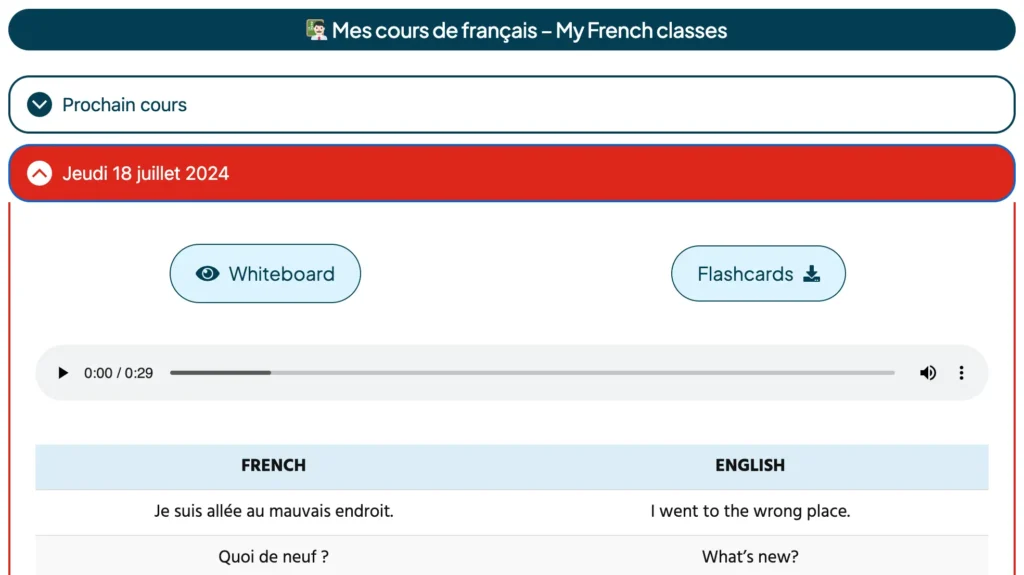
Import flashcards from the E-learning platform
At the end of each vocabulary, pronunciation, conjugation and savoir-faire lesson, you’ll find a button to download the Anki flashcards for that lesson.

To find out more about the Anki application : https://docs.ankiweb.net/background.html