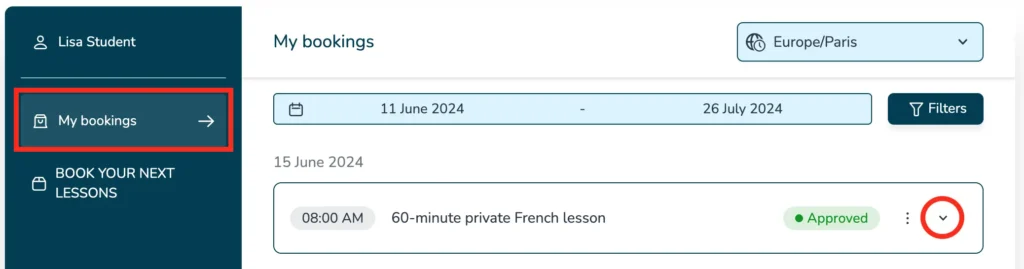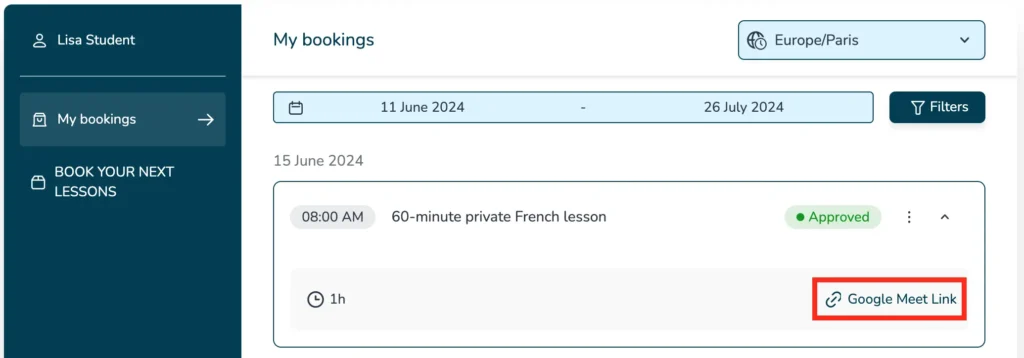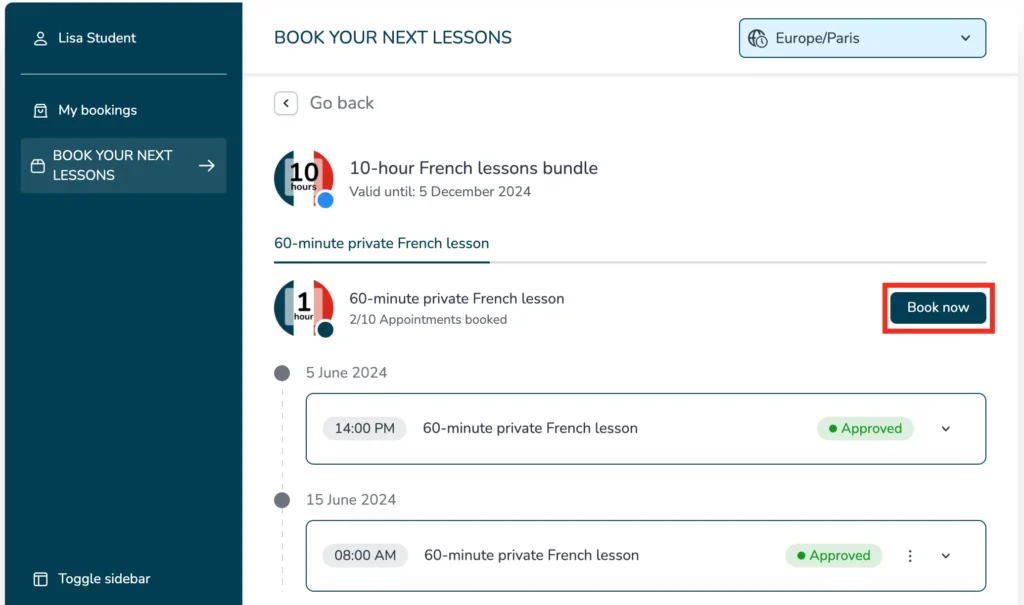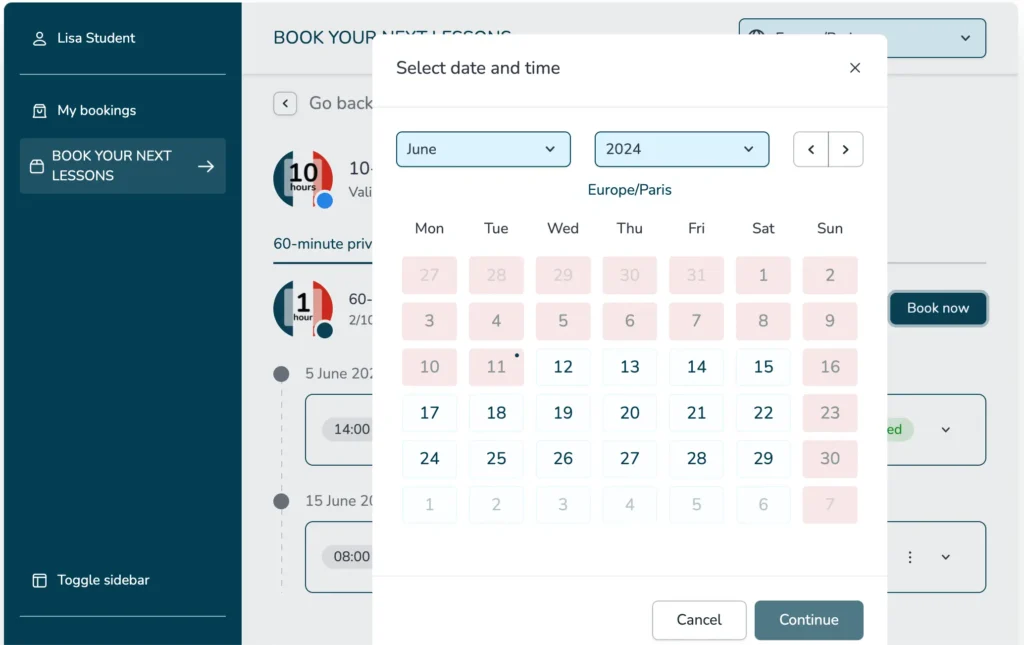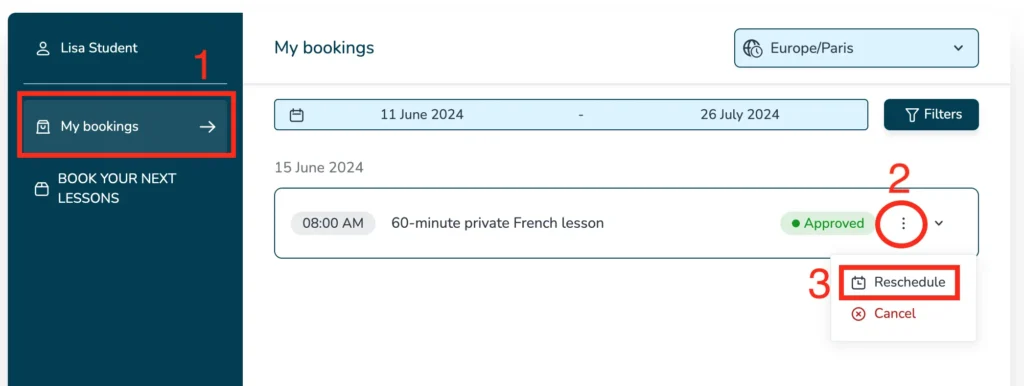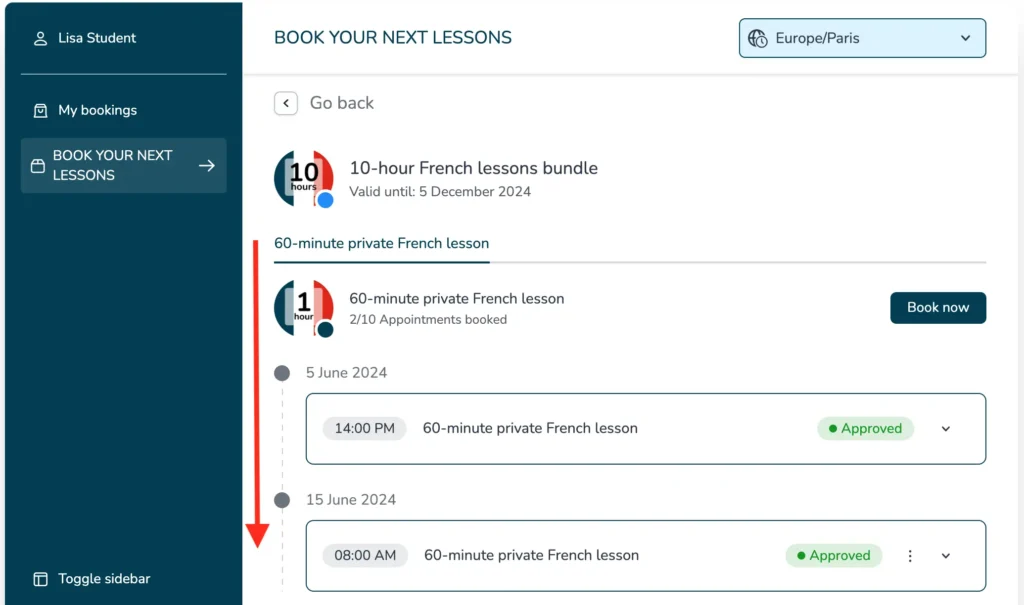🇫🇷 Réserver des cours de français, c’est facile
🇬🇧 Booking French lessons is easy
Trial lesson
After the trial lesson
If you wish to continue having online French classes with Anthony after the trial lesson, here is how it works:
1. Purchase a credit of classes first
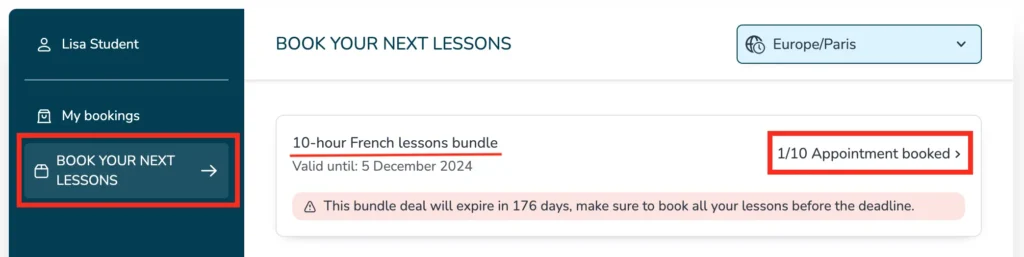
2. Organise your bookings as you want
3. Join your French class
Once you have booked, rescheduled or cancelled a lesson, you will always receive a confirmation email. In these emails you will find the Google Meet links to join your teacher for your online lesson.
You can also find these links in your account, on the Bookings page. In the “My bookings” section, click on the down arrow of your booking. The Google Meet link will appear.